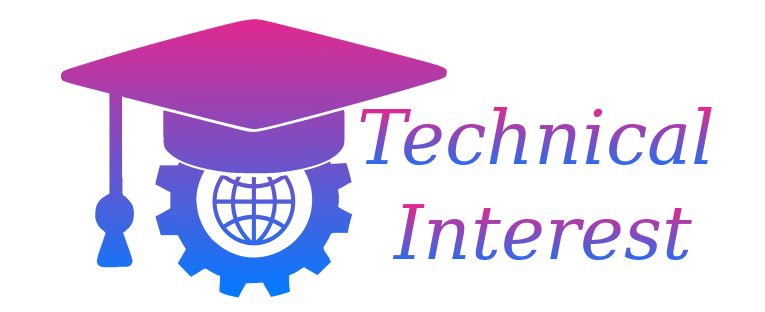Introduction
Your smartphone is an essential part of your daily life. It keeps you connected, entertained, and informed. But have you ever considered how often you restart it? Many people overlook this simple yet crucial action. Restarting your phone can significantly impact its performance and longevity.
Think about it: when was the last time you gave your device a good reboot? If you’re like most users, it’s probably been ages. With apps running in the background and software updates piling up, neglecting to restart can lead to sluggishness and unexpected glitches. Let’s dive into why restarting your phone regularly should be a priority for everyone who wants their device to run smoothly!
AD
What happens when you don’t restart your phone?
When you don’t restart your phone, it can lead to a buildup of temporary files. These files may slow down performance and drain battery life. Over time, apps might not run as smoothly because they’re competing for limited resources.
Memory leaks can also occur when apps don’t release memory properly. This causes the system to lag or freeze unexpectedly. Your device may become sluggish and unresponsive, which is frustrating during important tasks.
Notifications may pile up too. If your phone doesn’t refresh regularly, alerts could go unnoticed or be delayed in reaching you.
Moreover, security updates often require a reboot to take effect. Without these restarts, your device remains vulnerable to threats that could compromise personal data.
In short, neglecting to restart can create a chain reaction of issues affecting both functionality and security.
Benefits of regularly restarting your phone
Regularly restarting your phone can significantly enhance its performance. After a reboot, the system clears temporary files and cached data that may slow down operations. This simple action helps to free up precious storage space.
Additionally, many apps require periodic refreshes to function optimally. A restart can resolve issues such as app crashes or slow loading times, ensuring you enjoy smooth usage.
Another benefit is improved battery life. Over time, background processes can drain your battery without you noticing. Restarting allows these processes to reset, often leading to less energy consumption throughout the day.
Security updates are also applied more effectively after a restart. Keeping your device updated is crucial for protecting sensitive information from potential threats lurking in outdated software.
A fresh start often brings peace of mind—knowing that you’re giving your device a chance to perform at its best again.
How often should you restart your phone?
How often you should restart your phone can depend on your usage habits. For many users, a weekly reboot is ideal to keep everything running smoothly.
If you frequently download apps or receive updates, consider restarting more often. This helps clear out temporary files and cache that can bog down performance.
For those who use their phones heavily throughout the day, daily restarts might be beneficial. It allows the system to refresh and may improve battery life.
On the other hand, if you’re using a newer model with optimized software, every couple of weeks could suffice. Pay attention to how your device responds; sluggishness or freezing usually signals it’s time for a quick reset.
Listen to your device’s needs as well as your own routine for optimal performance.
Tips for restarting your phone properly
To restart your phone properly, begin by saving any ongoing work. Close all apps to ensure nothing is lost during the process.
Next, locate the power button. On most devices, it’s usually on the side or back. Press and hold it until you see options appear on your screen.
Choose “Restart” if available; this option allows for a smoother reboot than simply shutting down and powering back up. If you only see “Power Off,” select that instead.
After selecting to restart or turn off, wait a few moments before turning it back on if necessary. This brief pause can help clear temporary files more effectively.
Once powered back up, give your device time to fully load its functions before diving into tasks again. This ensures everything operates smoothly from the get-go.
Common misconceptions about restarting phones
Many people believe that restarting their phones is an outdated practice, thinking modern devices can handle everything without a reboot. This idea overlooks how memory management works in smartphones.
Another misconception is that restarting will erase apps and data. In reality, a simple restart only refreshes system processes while keeping your information intact.
Some users think they should only restart when the phone starts acting up. However, this reactive approach misses out on the advantages of regular maintenance.
People often worry that frequent restarts could harm their device’s performance or lifespan. On the contrary, rebooting helps clear temporary files and enhances overall efficiency.
Many assume updates alone are enough for optimal performance. While updates are essential, combining them with regular restarts offers a more comprehensive solution to keep your phone running smoothly.
Conclusion and final thoughts on the importance of regularly restarting your phone
Regularly restarting your phone is more than just a good habit; it’s essential for maintaining optimal performance. By allowing your device to refresh, you can prevent sluggishness and memory leaks that come from prolonged use. It also helps in applying updates and fixing minor glitches that may hinder functionality.
Many users overlook this simple step, often assuming their devices are running smoothly without realizing the benefits of a quick restart. Taking a moment to power down and reboot can lead to improved battery life and faster app loading times.
Incorporating regular restarts into your routine will not only enhance your user experience but also prolong the lifespan of your device. With just a few seconds dedicated to this action, you set yourself up for smoother operation each day. Embrace the practice of restarting your phone regularly—your device will thank you for it!