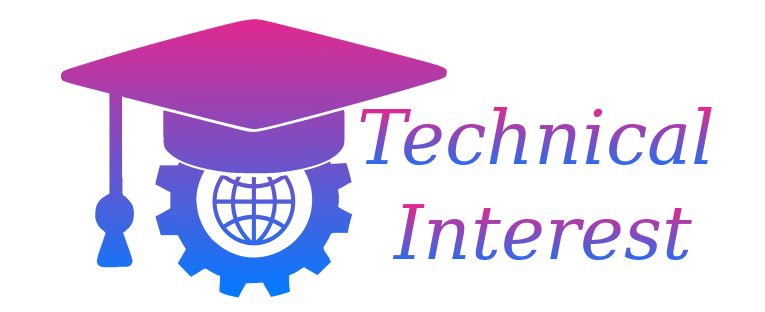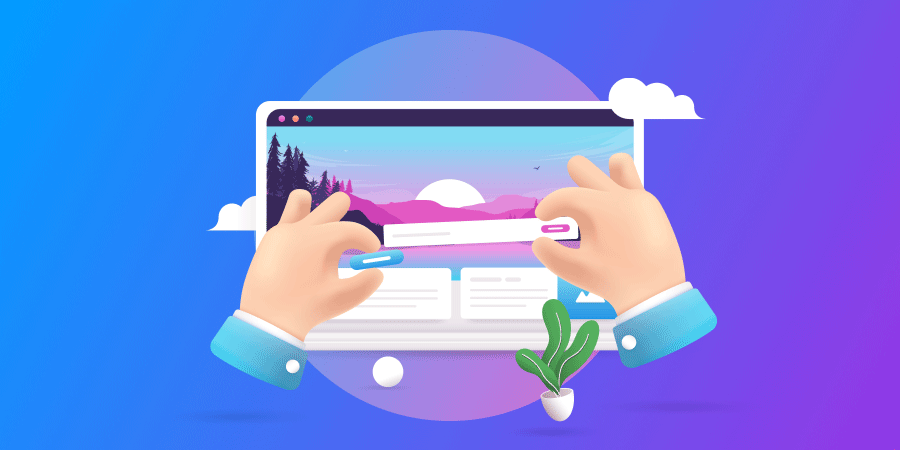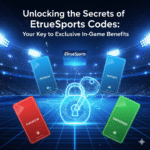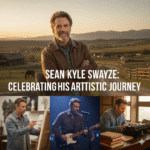Creating a website that is user-friendly and accessible is not just a design choice—it’s essential for reaching more visitors, keeping them engaged, and converting them into loyal customers. Many businesses underestimate how critical website usability is, often losing potential clients due to confusing navigation, slow performance, or inaccessible content. This guide will help you understand practical ways to make your website user-friendly and make your website accessible, while keeping visitors engaged and ensuring compliance with accessibility standards.
Whether you are a small business owner or part of a large corporation, following these principles will improve the experience of your users and strengthen your online presence. For businesses in the UAE, working with a reliable web design company can help implement these best practices efficiently.
AD
1. Why Website User-Friendliness Matters
A website user-friendly design directly impacts how visitors perceive your business. Websites that are difficult to navigate, slow to load, or cluttered often frustrate users, leading to higher bounce rates. On the other hand, a user-friendly website builds trust, encourages repeat visits, and increases the likelihood of conversions.
Key benefits of having a website user-friendly include:
- Faster navigation for visitors to find information
- Higher engagement with content and services
- Improved accessibility for users with disabilities
- Better search engine rankings
If you want to reach more clients in the UAE, ensuring your website is user-friendly is crucial. A professional Sharjah web design company can help integrate user-friendly features while aligning with your business objectives.
2. Prioritize Clear Navigation
One of the most important steps to make a website user-friendly is having clear and intuitive navigation. Visitors should be able to find what they need without confusion.
Best practices include:
- Using a simple menu structure with clear headings
- Including a search bar for easy access to content
- Highlighting key pages, like services, contact information, and FAQs
- Using breadcrumbs to help users understand their location on the site
Proper navigation ensures that users do not leave your website out of frustration, improving overall experience and increasing engagement.
3. Improve Website Loading Speed
A slow website can significantly reduce usability. Research shows that users expect pages to load within a few seconds, and delays can lead to lost opportunities.
Steps to enhance website speed:
- Optimise images and videos for web use
- Use browser caching and a content delivery network (CDN)
- Minimise code by reducing unnecessary scripts and plugins
- Choose a reliable hosting provider
Working with experienced web designing companies can ensure that your website performs well across all devices, making it user-friendly for every visitor.
4. Ensure Mobile Responsiveness
With more people browsing websites on smartphones and tablets, mobile responsiveness is non-negotiable. A website user-friendly on mobile adapts automatically to different screen sizes without compromising functionality or readability.
Key considerations:
- Use responsive layouts and flexible grids
- Ensure buttons and links are easy to tap
- Optimise images and text for smaller screens
Partnering with a web design company can help implement mobile-first designs, making your website user-friendly and accessible for a wider audience.
5. Use Readable Fonts and Visual Hierarchy
Content presentation plays a critical role in usability. A user-friendly website should make it easy for visitors to read and comprehend information.
Best practices:
- Use fonts that are clear and legible
- Maintain appropriate font sizes for headings and body text
- Apply consistent colour schemes and contrast for readability
- Use headings, subheadings, bullet points, and spacing to structure content
Proper visual hierarchy ensures visitors can scan your website easily and find the information they need without frustration.
6. Include Call-to-Actions (CTAs) Strategically
To guide visitors toward desired actions, a website user-friendly design should include clear and visible CTAs.
Tips for effective CTAs:
- Place CTAs above the fold and at the end of content sections
- Use action-oriented text such as “Get a Free Quote” or “Contact Us Today”
- Make buttons stand out with contrasting colours
CTAs encourage visitors to engage with your business, increasing the chances of generating leads or enquiries.
7. Make Your Website Accessible for All Users
Accessibility is a vital aspect of a user-friendly website. Making your website accessible ensures that users with disabilities can interact with your content effectively.
Ways to make your website accessible include:
- Adding alternative text for images
- Using descriptive link text
- Ensuring sufficient colour contrast
- Supporting keyboard navigation
- Implementing ARIA labels for dynamic content
By adopting accessibility best practices, you not only comply with international standards but also reach a wider audience. A professional web design company can audit your website to make sure it is fully compliant.
8. Streamline Forms and User Input
Forms are crucial for lead generation, but long or complicated forms reduce conversions. To make website user-friendly, simplify forms wherever possible.
Tips:
- Only ask for essential information
- Use clear labels and instructions
- Implement inline validation to guide users
- Allow autofill and support mobile input
Well-designed forms enhance usability and encourage users to take action, increasing the effectiveness of your website.
9. Incorporate Consistent Branding
Consistency in branding across your website contributes to a professional and user-friendly experience.
Key elements include:
- Logo placement and sizing
- Colour schemes and typography
- Consistent messaging and tone of voice
- Unified layout across pages
This consistency reassures visitors that they are interacting with a credible business, improving trust and engagement.
10. Enhance Visual Content
Visual content like images, videos, and infographics should support your website’s message while being easy to consume.
Considerations for a user-friendly website:
- Optimise media files for faster loading
- Use descriptive captions and alternative text
- Ensure videos include subtitles
- Avoid overwhelming users with too many visuals
High-quality visuals make content more engaging and help visitors understand your services better.
11. Test Your Website with Real Users
Even after following all best practices, testing with real users is essential to make a website user-friendly.
Testing strategies:
- Conduct usability tests with a small group of target users
- Gather feedback on navigation, readability, and engagement
- Identify bottlenecks and areas of confusion
- Adjust based on findings to improve user experience
Testing ensures your website meets the expectations of your visitors and provides a seamless experience.
12. Optimise for Search Engines (SEO)
A user-friendly website also needs to be discoverable. Search engine optimisation (SEO) ensures your target audience can find your website easily.
SEO tips for usability:
- Use descriptive page titles and meta descriptions
- Structure content with proper headings
- Optimise images with alt text
- Ensure fast loading speed and mobile responsiveness
Integrating SEO with usability improves both traffic and user experience.
What’s New With: Discover the Latest Trends at Calesshop
13. Collaborate with Professional Web Design Companies
Building a user-friendly and accessible website can be challenging without expertise. Working with an experienced web design company ensures professional implementation of all best practices.
Advantages:
- Access to experienced designers and developers
- Implementation of modern usability standards
- Continuous support and maintenance
- Custom solutions that fit your business needs
A professional web design partner helps you achieve a website user-friendly for all visitors while improving engagement and conversions.
Conclusion
Creating a website user-friendly and accessible is no longer optional. It impacts user satisfaction, engagement, and conversion rates. By following the principles outlined—clear navigation, fast loading, mobile responsiveness, accessible content, and professional web design support—you can ensure your website meets the needs of all visitors.
Whether you choose to make your website user-friendly yourself or collaborate with the top web designing companies in Dubai, the investment will pay off in higher engagement, better trust, and increased enquiries.
Start today to make your website accessible and provide a seamless experience for every visitor. Contact GO‑Globe to discuss how we can help build a website that is both user-friendly and designed for success.
FAQs
- What are the key steps to make a website user-friendly?
To make a website user-friendly, focus on clear navigation, fast loading speeds, mobile responsiveness, readable content, and intuitive forms. Adding consistent branding, CTAs, and accessible design features ensures every visitor can interact with your website easily. Working with a professional web design company can help implement these strategies effectively.
- How can I make my website accessible for all users?
You can make your website accessible by adding alternative text for images, using descriptive links, maintaining sufficient colour contrast, supporting keyboard navigation, and following accessibility guidelines. These steps ensure users with disabilities can navigate your website effortlessly.
- Why should I hire professional web designing companies for a user-friendly website?
Professional web designing companies have the expertise to create a website user-friendly for all visitors. They handle design, navigation, accessibility, and performance optimisation, ensuring your site engages users and drives conversions while reflecting your brand identity.