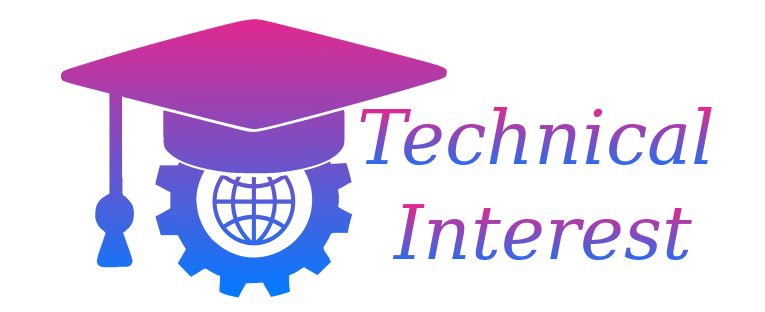Sometimes when you travel long distances, you probably need some movies and TV episodes to kill time traveling on a train or a flight. As one of the most popular streaming services, Netflix offers users a video library with a huge number of movies and TV shows. However, if you’re using a Macbook or iMac, you may know that the Netflix app is not available for Mac systems.
AD
This question might bother you a lot, but don’t worry! This article will figure out this problem for you by sharing a great tool to help you download and enjoy Netflix videos offline on your Mac computer.
Can You Watch Netflix Offline on Mac?
It depends! If you mean downloading Netflix videos from the official app for offline watching, the answer is no. Since the Netflix app is not available for Mac systems, you can only stream Netflix videos online via a web browser. But, when there is a problem, there is always a way out! With a third-party tool like a video downloader, you can easily download and convert Netflix content to common formats that are accessible on any device, which allows you to watch offline Netflix movies and episodes on Mac without hassle.
Recommended Tool for Watching Netflix on Mac When Offline
As mentioned, even though you cannot download Netflix movies directly from the Netflix app on Mac systems, you still have solutions to this issue by using a video downloader. Here, MovPilot Netflix Video Downloader is strongly recommended which can help you download Netflix videos on Mac for convenient streaming when offline.
MovPilot Netflix Video Downloader is specially designed to download and convert Netflix videos in batches and keep the files in MP4 / MKV formats forever by removing the DRM protection. It performs excellently in download speed, which is 5X faster than downloading from the Netflix app. Additionally, the downloaded Netflix movies have no viewing time limit and will never expire. Thus, you’re free to transfer these DRM-free and ad-free downloaded videos to any device and play them anytime, anywhere.
Highlighted features of MovPilot Netflix Video Downloader:
- Integrated with a built-in browser to access Netflix library with vast movies, TV series, shows, etc.
- Decrypt DRM protection and download Netflix videos to MP4 / MKV that will never expire.
- Keep up to 1080P HD resolution for a high-quality viewing experience on big screens.
- Grab Netflix movies, episodes etc. at up to 5X faster speed with hardware acceleration technology.
- Preserve the original audio tracks and multilingual subtitles of Netflix videos.
- Offer hard subtitles, soft subtitles, or external subtitles according to your needs.
- Retain the original Dolby Atmos 5.1 surround sound for an incredible sound experience.
Note: Movpilot strictly complies with the copyright regulations in your region. All downloaded Netflix videos should be for your personal use only. You shouldn’t share the downloads with others or use them for any commercial purpose. Any commercial usage of the downloaded content will put you at risk of copyright infringement.
How to Download and Watch Netflix Offline on Mac
With a clear and intuitive interface, MovPilot Netflix Video Downloader is very easy to use. So, let’s see how this downloader works for you by following the quick steps below.
Step 1. Download, install and open MovPilot Netflix Video Downloader on your Mac computer. Sign in to your Netflix account.
Step 2. Hit the gear icon at the upper right to enter the “Settings” section. Here you can adjust the parameters for the downloads like output video format, codec, audio/subtitle language and more based on your needs.
Step 3. Copy the video URL, or simply type the keywords of the title of your targeted movie or TV series in the search bar.
Step 4. In the search results showing up, choose the one you want to download and click the blue download button behind the poster image and video description. You can check the downloading process in the right panel.
Step 5. When it’s done, the downloaded videos will be shown in the “History” section.
Final Words
Reading down here, you must have figured out the problem of can you watch Netflix on Mac when offline. MovPilot Netflix Video Downloader is really a great and trustworthy tool to help you download Netflix content for unlimited offline watching on Mac and any other device with multiple powerful features no matter if you have Netflix subscription plans or not. Don’t hesitate to get this downloader on your Macbook or iMac and start a wonderful offline Netflix video playback journey with it!