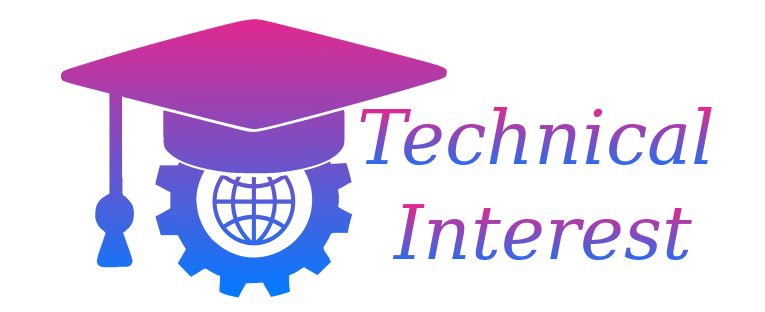Getting Help with UTSA Canvas: Resources for Students
As a student navigating the diverse landscape of higher education, having an effective online learning platform can make all the difference. For many at the University of Texas at San Antonio (UTSA), that platform is UTSA Canvas. This comprehensive tool isn’t just a digital classroom; it’s your hub for course materials, assignments, and communication with instructors and peers. Whether you’re managing deadlines or collaborating on projects, understanding how to effectively use UTSA Canvas is crucial for academic success. But what happens when you run into hiccups? Don’t fret—there are plenty of resources available to help you tackle any challenges that come your way! Let’s dive deeper into what UTSA Canvas offers and how you can maximize its potential while getting the help you need along the journey.
What is UTSA Canvas and why is it important?
UTSA Canvas is the online learning management system designed specifically for students at the University of Texas at San Antonio. It serves as a centralized platform where educators and learners can connect, collaborate, and exchange information seamlessly.
AD
The importance of UTSA Canvas cannot be overstated. With its user-friendly interface, students can easily access course materials, submit assignments, and track their progress throughout the semester.
Moreover, it facilitates communication between professors and classmates through discussion boards and messaging features. This connectivity enhances the overall educational experience by fostering collaboration on projects or group assignments.
In today’s digital age, having a robust platform like UTSA Canvas ensures that students have all their academic resources right at their fingertips. Whether you’re attending classes in person or remotely, this tool plays a vital role in your academic journey at UTSA.
Navigating UTSA Canvas: Tips for Students
Navigating UTSA Canvas can seem overwhelming at first, but with a few tips, you’ll be on your way to mastering the platform.
Start by familiarizing yourself with the dashboard. It’s where you’ll find all your courses and important notifications. Make it a habit to check this daily.
Use the calendar feature to stay organized. All deadlines and assignments sync here, helping you manage your time effectively.
Engage in discussions early in each course. This not only boosts participation points but also helps build connections with classmates and instructors.
Don’t ignore announcements from professors—they often contain vital information regarding class updates or changes in schedule.
Explore the resources section of each course for additional materials like lecture notes or study guides. These can provide valuable insights that enhance your learning experience.
Common issues students face with UTSA Canvas
Many students encounter challenges while using UTSA Canvas. One common issue is difficulty accessing course materials. Sometimes, links may be broken or files aren’t uploaded correctly by instructors.
Another frequent problem involves assignment submissions. Students might experience glitches when trying to submit their work, leading to anxiety about deadlines and grades.
Communication tools can also be tricky. Messages sent through the platform may not always reach recipients promptly, causing confusion in group projects or discussions.
Technical issues like slow loading times can disrupt the learning process too. Navigating the platform becomes frustrating when pages take longer than expected to load.
Students often report trouble with integration of third-party applications as well. Tools that are supposed to enhance learning sometimes fail to sync properly with UTSA Canvas, creating additional hurdles for users looking for a seamless educational experience.
Resources available for students to get help with UTSA Canvas
Students can find a wealth of resources to assist them with UTSA Canvas. The university’s dedicated help center offers tutorials and guides tailored specifically for common issues. These materials are designed to enhance your understanding of the platform.
For personalized support, students can reach out directly to their instructors during office hours. Often, they have tips or insights that can make navigating UTSA Canvas more manageable.
Peer support is another great option. Engaging with classmates in study groups allows you to share experiences and solutions regarding any difficulties faced on the platform.
Additionally, online forums and social media groups focused on UTSA can provide real-time assistance from fellow students who may have encountered similar challenges. These communities foster collaboration and problem-solving among users familiar with each other’s experiences.
How to contact support and request assistance
If you’re facing challenges with UTSA Canvas, reaching out for support is straightforward. Start by visiting the official UTSA Canvas website. There you’ll find a dedicated help section designed to guide students through common issues.
For immediate assistance, utilize the live chat feature during business hours. This allows you to connect directly with knowledgeable staff who can address your concerns in real time.
Alternatively, submitting a ticket through the support portal is an option for less urgent queries. Be sure to provide detailed information about your issue. This helps expedite the troubleshooting process.
You can also email tech support if that’s more convenient for you. Just make sure to include your student ID and describe the problem clearly.
Remember, these resources are here specifically to enhance your learning experience at UTSA and ensure that you’re comfortable navigating Canvas effectively.
Other useful tools and features in UTSA Canvas
UTSA Canvas offers a variety of tools that enhance the learning experience. One standout feature is the Calendar tool, which helps students keep track of important dates and deadlines. It syncs with assignments and events, providing reminders that can be tailored to individual preferences.
The Discussion Boards are another valuable resource. They promote engagement among peers, allowing students to share ideas and collaborate on projects in a virtual setting. This fosters a sense of community within online courses.
For those looking to improve their study habits, the Grades feature provides immediate feedback on assignment submissions. Students can monitor their progress throughout the semester without any guesswork.
Integration with external tools like Zoom makes attending virtual lectures seamless. This means students can join classes directly from Canvas without juggling multiple platforms or applications.
Conclusion
Navigating the world of UTSA Canvas can seem daunting, but with the right resources and tips at your fingertips, you can make the most out of this vital educational tool. Understanding its importance in managing coursework is crucial for academic success.
By exploring features like course content, grades, and communication tools effectively, students can enhance their learning experience. It’s common to face challenges while using any online platform, including UTSA Canvas. However, knowing where to seek help makes a significant difference.
From tech support to peer assistance programs, numerous resources are available for students needing guidance. Establishing contact with support services ensures that assistance is just a click away when issues arise.
Additionally, discovering other useful tools within UTSA Canvas can further streamline your academic journey. Engaging with these features not only improves efficiency but also fosters better collaboration among peers.
With all these avenues open to you as a student at UTSA, embracing the full potential of UTSA Canvas becomes an attainable goal—one that leads to greater academic achievement and satisfaction along the way.